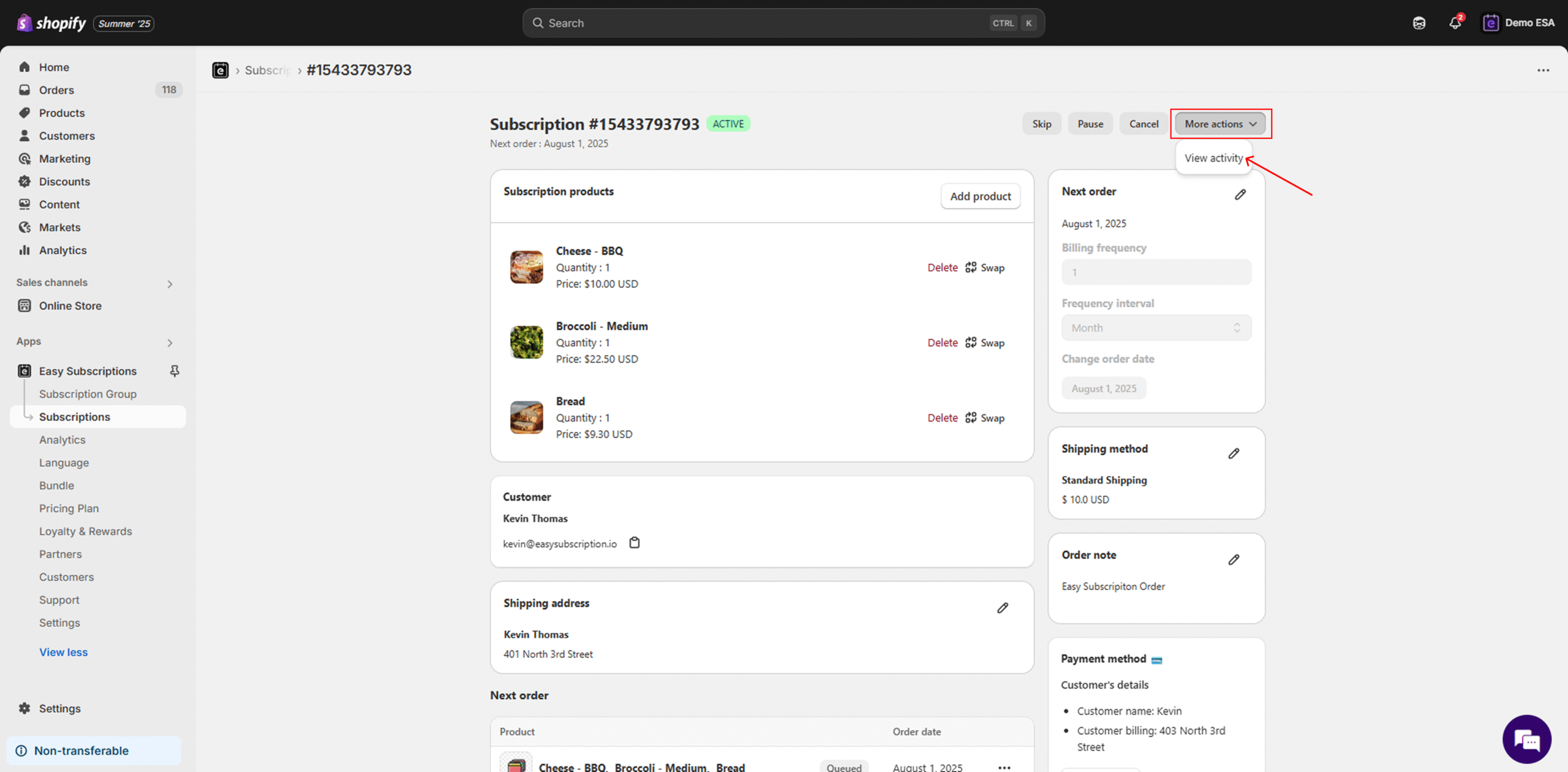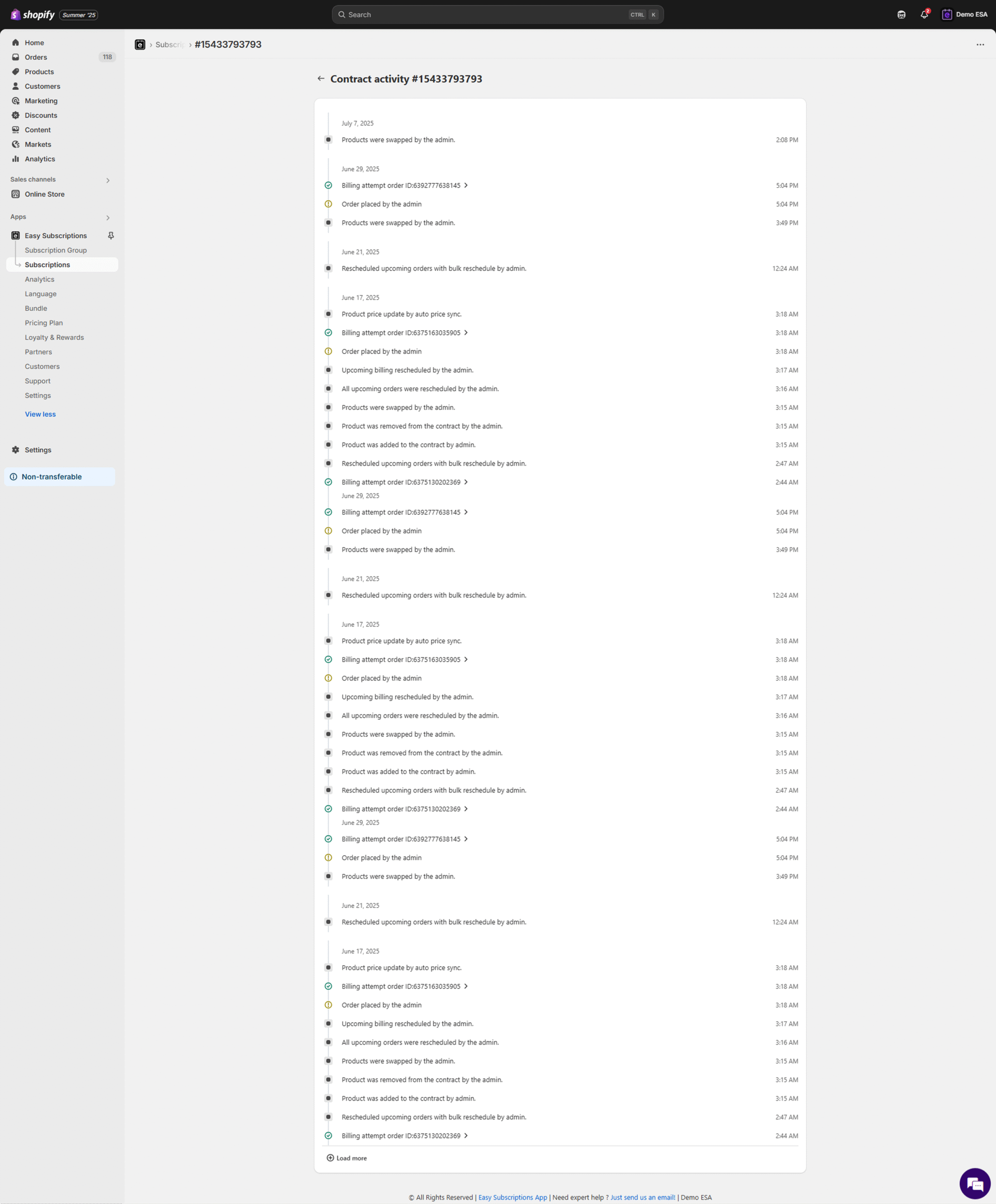How to View the Activity Log (Change History) for a Shopify Subscription Contract #
The Easy Subscriptions app for Shopify includes a built-in activity log—also referred to as a change log or subscription history—that allows merchants to view all events related to a subscription contract.
This includes actions such as order placements, product swaps, billing attempts, skipped deliveries, and admin updates. It acts as a full audit trail for every subscription, making it easier to troubleshoot and track changes.
- From your Shopify Admin, go to: Apps → Easy Subscriptions → Subscriptions.
- Select the subscription contract for which you want to view the activity log.
You will be redirected to the Contract Activity page, where you can:
- View a chronological list of events and updates.
- See entries for product changes, billing retries, rescheduled orders, and contract edits.
- Track admin actions, customer interactions, and automation-based events.
This acts as a complete subscription contract audit trail, helping you answer support questions, prevent fraud, and ensure operational transparency.
With the activity log feature in Easy Subscriptions, you can easily view the full history of any subscription contract in your Shopify store. Whether you’re resolving a customer issue or reviewing internal updates, this change log helps ensure full visibility and accountability.