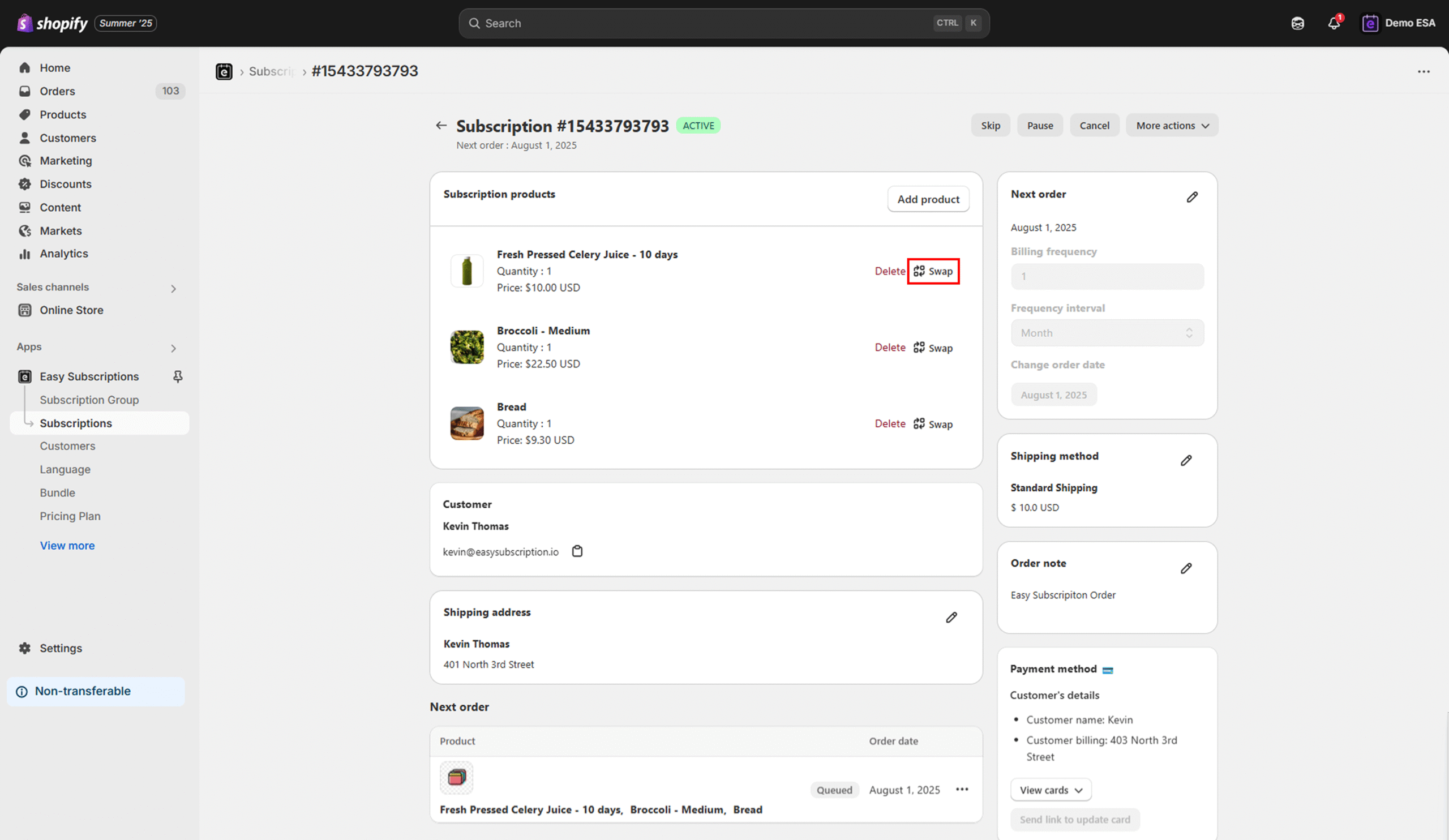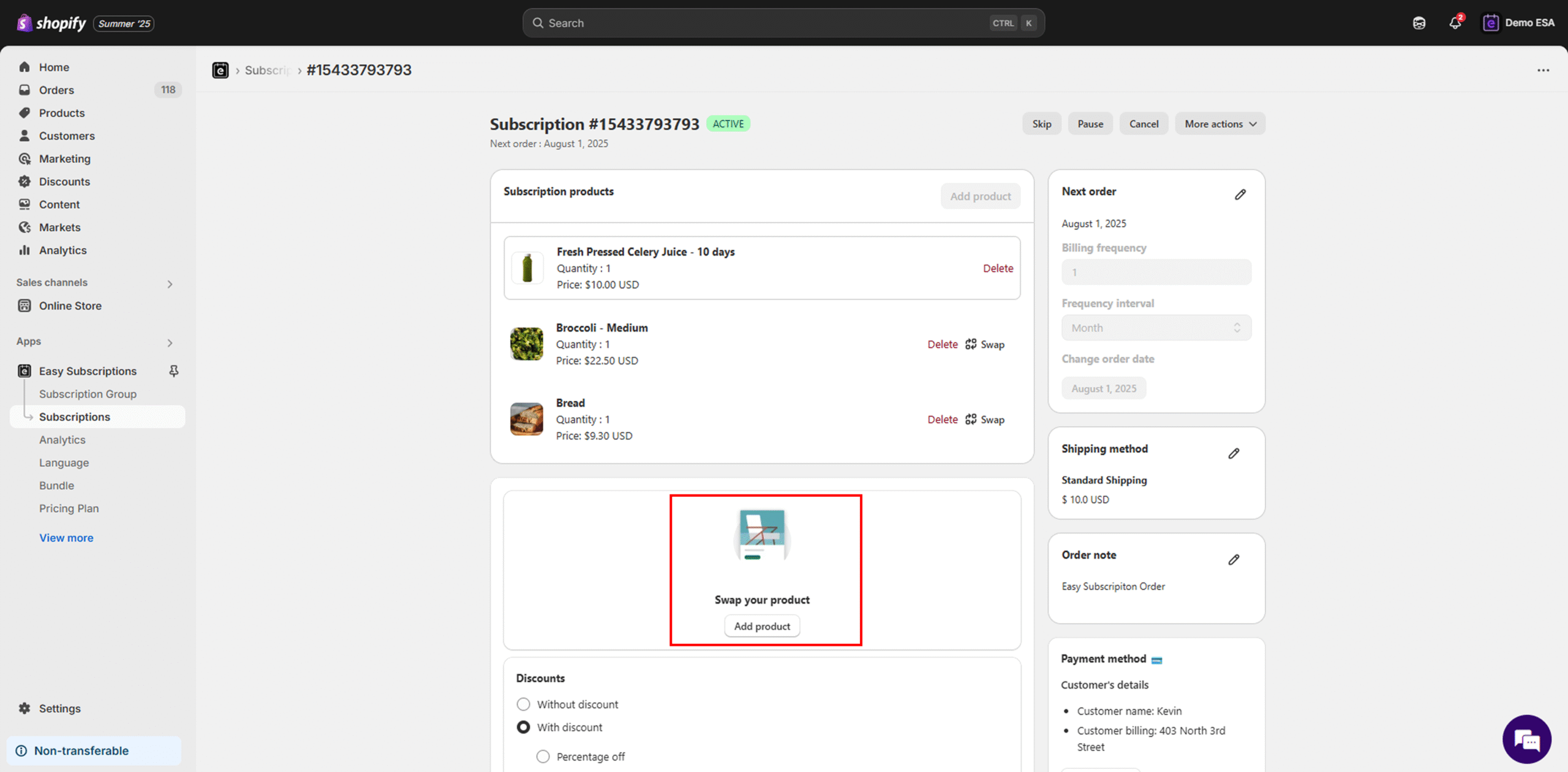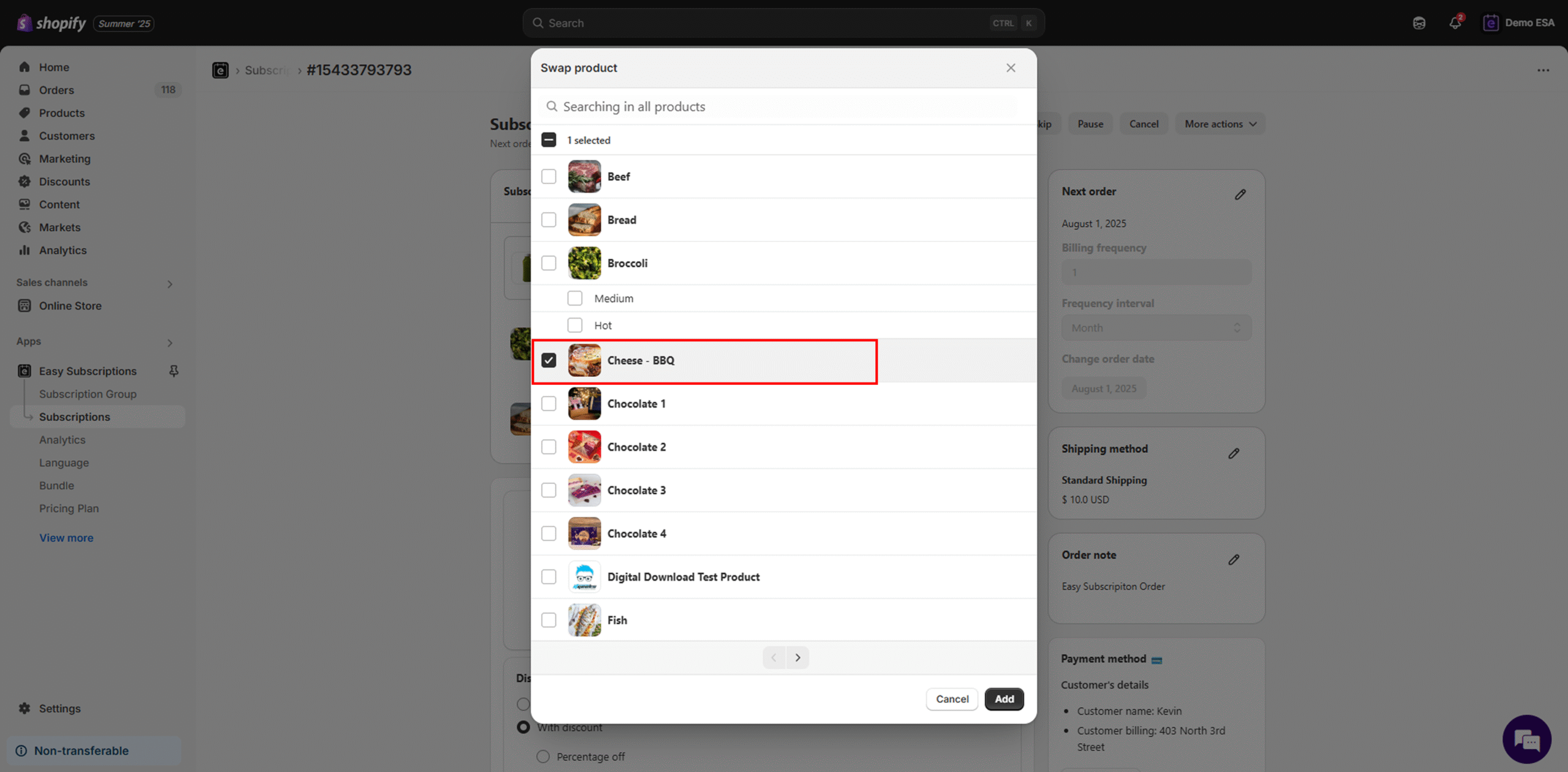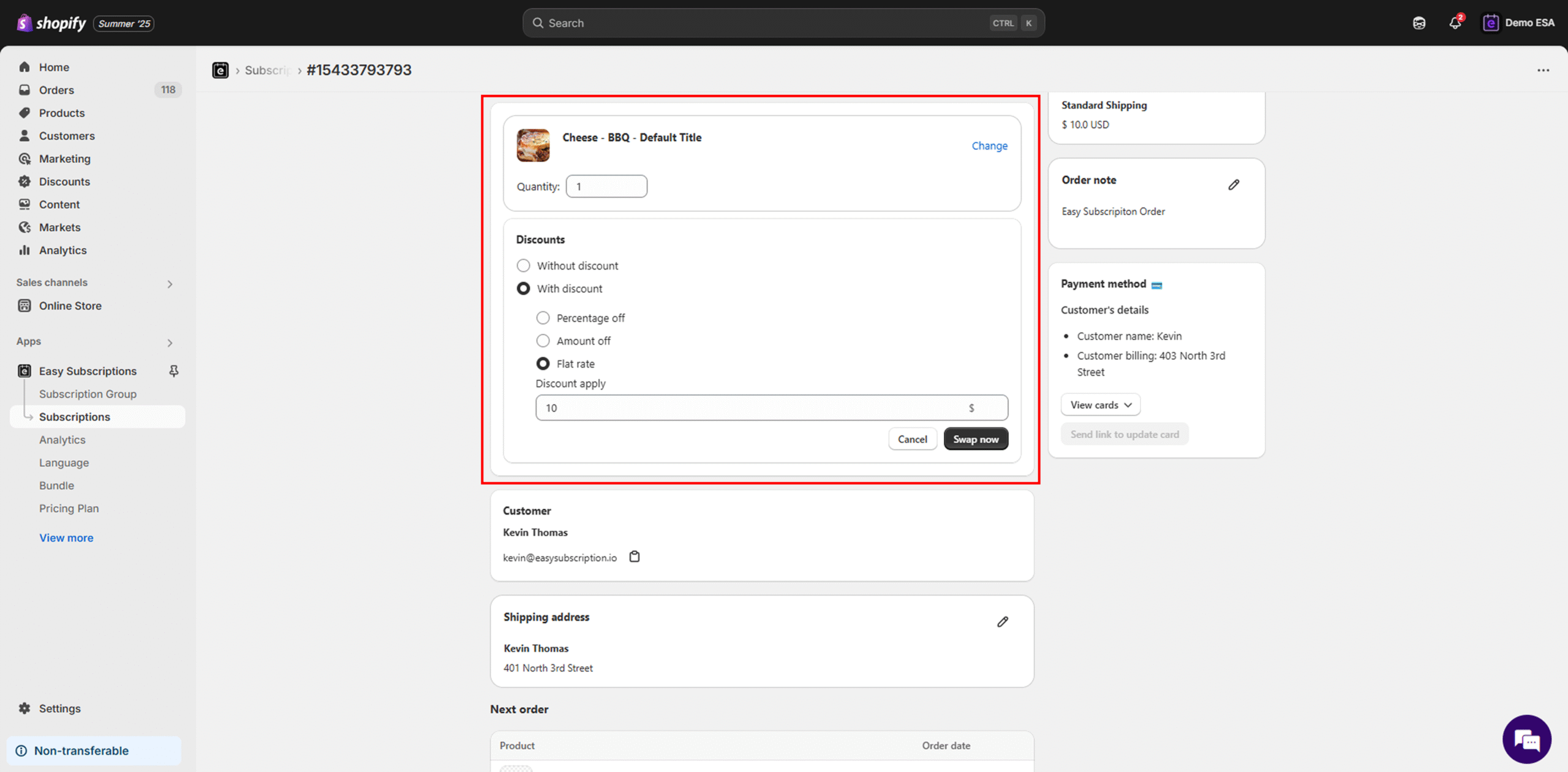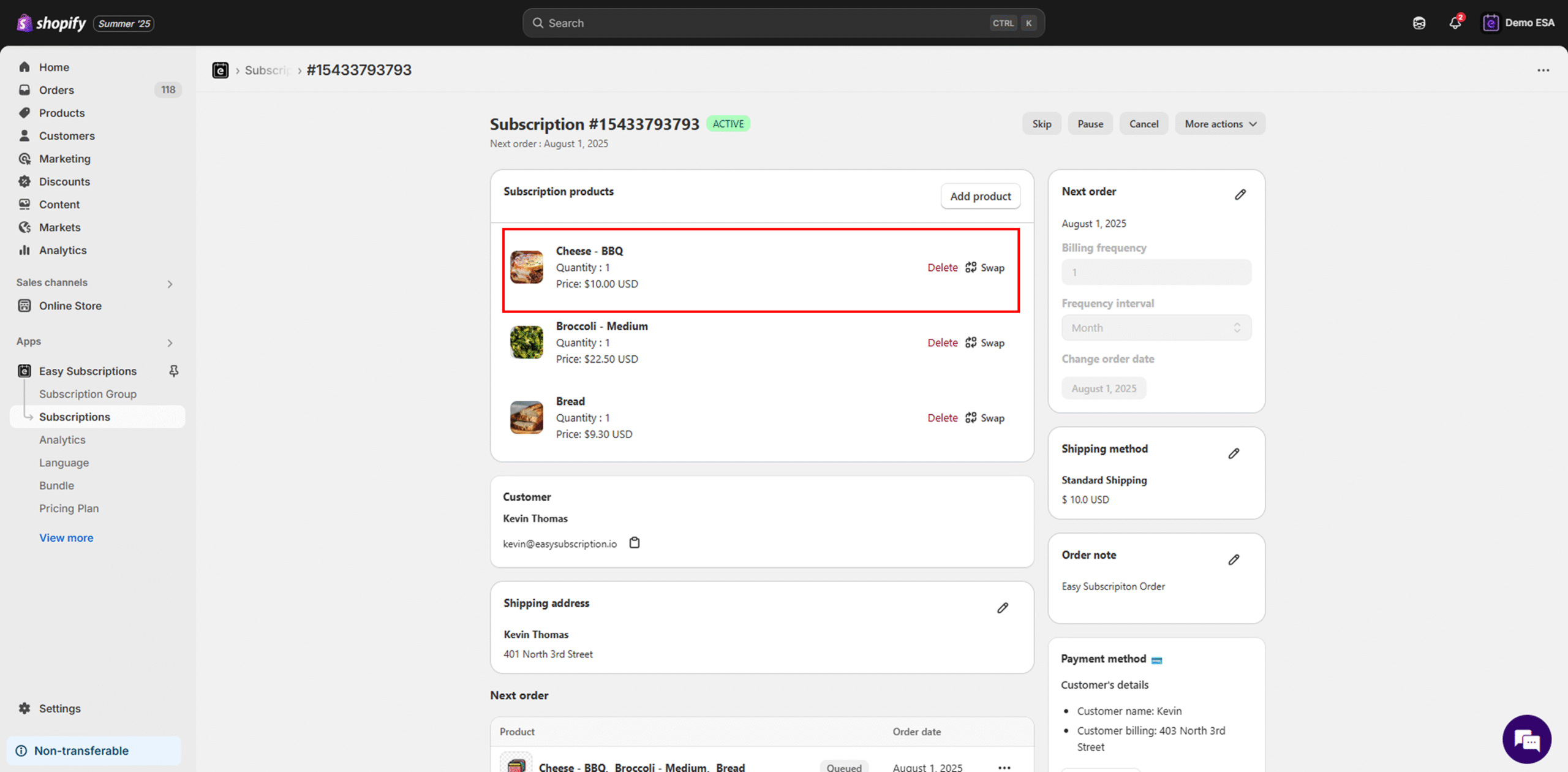How to Swap or Replace a Product in a Shopify Subscription #
Overview
Merchants using the Easy Subscription app for Shopify can easily swap a product in an active subscription contract. This is useful when a customer wants to try a new variant, size, or replace an out-of-stock item.
This guide walks you through how to replace subscription items without canceling or restarting the contract.
Step 1: Access the Subscription
Step 2: Click “Swap”
Step 3: Select a Replacement Product
Step 4: Confirm the Swap
Summary
The product swap feature in the Easy Subscription app makes it easy to replace or change items in recurring Shopify subscriptions. Whether it’s a customer-driven request or a stock issue, you can quickly update subscriptions without disruption.